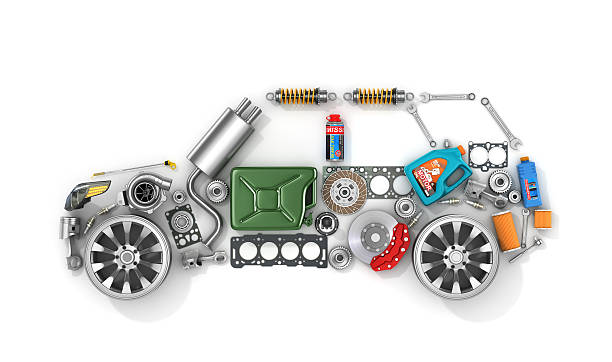Frost & Sullivan’s Analyst Gauntlet is a structured program wherein participating vendors and service providers give industry analysts deep dives and demonstrations of their collaboration solution. The analyst then uses the collaboration solution over a period of time and provides candid feedback based on his/her user experience with the specified tool.
With some assistance from my Connected Work research teammates, I evaluated the AVer VC520 PRO video conferencing system. The newest product in the broad and deep AVer 520 family, the VC520 PRO is also the most powerful. It is positioned as an enterprise-grade video conferencing system for mid to large-size conference rooms with 18X total zoom (12X optical), motorized PTZ, IP-based web management, native RTSP/RTMP streaming, and support for wide dynamic range (WDR) lighting exposure control. The camera ships as part of a kit along with the VC520 PRO Speakerphone, a full-duplex tabletop speakerphone with touch controls and a 15-foot diameter audio pickup capability that can be doubled to 30-feet by adding an expansion speakerphone. As the successor to the AVer VC520+, AVer emphasizes the new product’s advanced capabilities that enable more productive meetings, including: SmartFrame automated framing sensors to support facial detection for people counting, as well as color and light optimization.
The AVer VC520 PRO video conferencing system package that I evaluated consisted of: VC520 PRO camera and speakerphone units; CAT6/Ethernet speakerphone cable (10m/33ft); power adapter cable (1.8m/6ft); USB 3.1 Type-B to Type-A camera cable (3m/10ft); 3.5mm auxiliary cable (0.9m/3ft); quick-start guide; wall mount bracket and screws; warranty card; and remote control with batteries.
We tested using a Samsung 42” 4k television serving as the monitor, with both the monitor and VC520 PRO placed on a credenza (not wall or rack-mounted) and VC520 PRO speakerphone on the meeting tabletop along with a Windows 10 PC. We did not deploy expansion Speakerphone, extension mics or speakers. The VC520 PRO speakerphone also offers a phone-in port to connect landline phones for high-quality audio in-room conferencing however we did not use this in our application.
We hosted or joined a number of video conference sessions on various platforms throughout our evaluation, including: Webex, GoToMeeting, Zoom, Fuze, Microsoft Teams and Skype for Business, and others.
Highlighted components of our evaluation included:
VC520 PRO Camera
|
 |
VC520 PRO Speakerphone
|
 |
Connectivity
|
 |
Administrator Experience
The VC520 PRO system took only a few minutes to install, and would likely have taken even less time had I not committed to fully reading the instructions first. That said, the device achieves its positioning as an easy to deploy solution. The additional setup and adjustments for our test environment were likewise easy to perform using the AVer PTZApp for Windows. It is well worth spending the additional few minutes to program presets, adjust lighting and other nuances so that users can simply focus on their meetings. As with any conference room system, it is important to ensure the audio/video coverage and cabling specification are appropriate for a given space. VC520 PRO is, overall, well designed to mid and large-size meeting rooms with long tables (we did not test the system in u-shape, square or other configurations). The system performed equally well for us with the more than half dozen video conferencing platforms that that we used it with. We have no major concerns or complaints with the system.
| Administrator Experience Analysis |  |
| Pro: AVer VC520 PRO is a robust system that requires little IT expertise to install. The device requires minimal wired connections to install and several interfaces are color-coded for even more intuitive deployment. | |
| Pro: The VC520 PRO Speakerphone is powered over a Cat6 connection to the camera, rather than its own AC power cord. This keeps cords and cables on the conference table to minimum, achieving a less cluttered and simple meeting environment. | |
| Pro: The camera PTZ, SmartFrame and lighting may be controlled via the AVer PTZApp for PC/Mac or remote control. Similarly, the VC520 PRO Speakerphone audio can be adjusted using the device’s on-board touch controls or video conferencing soft client (e.g., BlueJeans, Cisco Webex, GoToMeeting, Microsoft Teams/Skype for Business, Zoom, and many others). | |
| Con: Not all aspects of controls can be consistently accessed across the PTZApp, onboard device options and remote. For example, while all control features are available in the PTZApp, a more limited selection is accessible from the remote, and still-fewer onboard device controls. | |
| Pro: VC520 PRO is a network-connected device that can be managed from anywhere using the browser-based admin page or AVer EZ Manager application, making it an efficient solution to deploy at scale or in locations without local IT support. | |
| Pro: Available at an MSRP of $1,199 the VC520 PRO kit is competitively priced with well competing products in its class offering similar features and quality of performance. | |
| Pro: VC520 PRO Camera can be wall or ceiling mounted, or placed on a shelf, credenza or other furniture in the front of the room. Speakerphones may be ceiling mounted or placed on tabletops. The kit also supports a wide variety of AVer accessories (extension mics and speakers, various optional cable lengths, etc.) for effective implementation in rooms of differing configurations. | |
| Con: As found with a number of newer camera designs, the AVer VC520 PRO is intended to be always on and ready for use; it can only be powered off by unplugging the AC cord. There are no power options on the camera, speakerphone, remote controller, or in the PTZApp. | |
| Pro: The AVer Analytics API empowers enterprises and third-party software providers to obtain people-counting data for better understanding of meeting space usage. | |
User Experience
The AVer VC520 PRO video conferencing system provides the ease of use that is needed to drive adoption of contemporary cloud video conferencing services in meeting rooms. Controlling meeting audio, camera focus, lighting and other aspects of the meeting is fairly easily performed across several interfaces—remote control, AVer PTZApp, on-board the speakerphone or via video conference soft client to give users confidence no matter the video conferencing service they use. SmartFrame automated participant framing, face detection, WDR lighting adjustment and other automation features further simplify life for in-room meeting hosts by automatically reducing distractions, making meetings more seamless, and enhance the overall user experience for all participants. I did need to make some lighting, focus and other adjustments for various video services that I used. However, these were easily performed using the various VC520 PRO control utilities. Overall, we found the ease of use, feature functionality and performance to be solid all around.
| User Experience Analysis |  |
| Pro: Ten unique camera presets enable users to quickly and easily adjust to any saved camera and PTZApp settings to accommodate various physical room configurations (e.g., table, chair, whiteboard arrangements) and number of participants in shared meeting spaces. | |
| Con: Users without the PTZApp installed on their computers have far less control over VC520 PRO settings. For example, noise filter, frequency, sharpness, and many other settings are not accessible from the remote controller, camera or speakerphone devices. | |
| Pro: SmartFrame face detection, WDR lighting adjustment and other automation features reduce distractions, make meetings more seamless, and enhance the overall user experience by empowering users to focus on their interactions and content. | |
| Pro: VC520 PRO works seamlessly with different video conferencing solutions, allowing users to use any service of their choice or to join as a guest on any service with confidence. | |
| Con: THE VC520 PRO Speakerphone has on-board buttons for call pick-up and termination, as well as audio controls (volume up, down and mute). However, the device lacks touch screen and soft client support available with competing, albeit more expensive table top conference devices. | |
Analysis Summary
The AVer VC520 PRO system represents the future of video conferencing for this product class, with its high power video capabilities, excellent audio quality as well as deployment versatility with easy installation. Designed for connection to cloud conferencing services in mid and large-size conference rooms, VC520 PRO delivers the advanced features and ease-of-use that IT and business leaders are now looking for. Among the wide variety of video conferencing device options available today, buyers should consider the VC520 PRO, and they may find the functionality for the price ($1,199 MSRP) to be a difficult combination to beat.